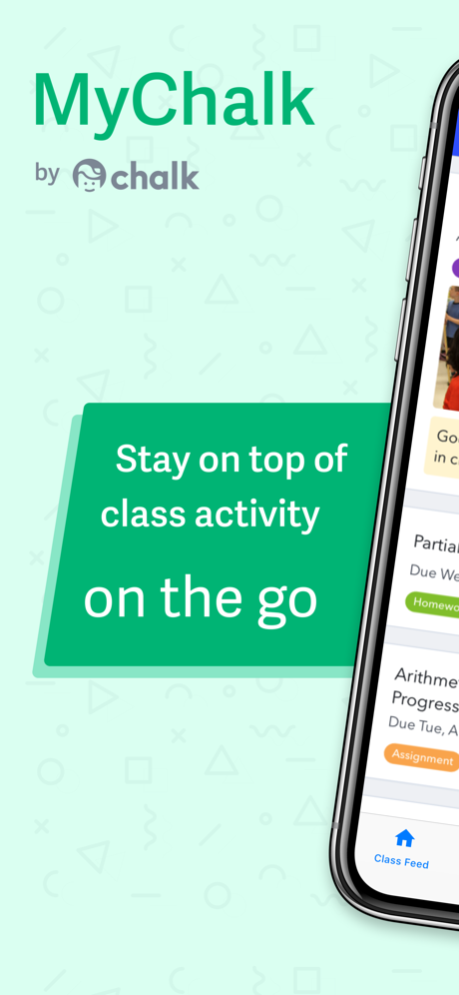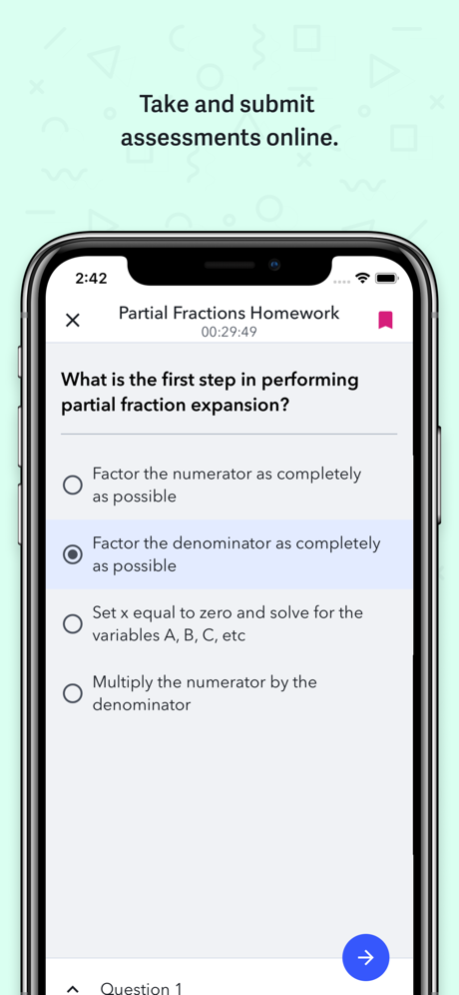MyChalk 0.6.8
Continue to app
Free Version
Publisher Description
Please note MyChalk has been discontinued and you will lose access to this app on September 30th, 2023.
——————————————————————————————
Keeping- organized with your class work has never been easier! MyChalk helps you stay on top of all your class activities, quizzes, and assignments in an easy-to-use app!
NOTE: This app is only available for students that are enrolled in schools subscribed to Chalk’s Assessment solution.
——————————————————————————————
FEATURES
• Keep track of class activity, quizzes and assignments with a to-do list
• Conveniently submit your work in online
• View grades and teacher-provided feedback
• Easy & intuitive
Sep 12, 2023
Version 0.6.8
With this update we have officially discontinued MyChalk. First and foremost, thank you for your continued support of PowerSchool and our mission as we bring Chalk into the PowerSchool family. Our priority has been, and remains, to provide you with best-in-class solutions. This new chapter for Curriculum & Instruction, formerly Chalk, brings with it a very exciting opportunity to provide a holistic solution for schools and educators that works hand in hand with the rest of the Personalized Learning Cloud solutions PowerSchool offers. To remain focused on delivering a best-in-class experience, we must evaluate the capabilities and potential of each product to ensure we aren’t compromising the quality of our overall customer experience.
After much consideration, we have determined that in order to maintain this focus, it is no longer feasible to maintain MyChalk. Accordingly, we have decided to discontinue MyChalk as of this update. Please know that PowerSchool is committed to continuing to support and invest in Curriculum & Instruction (formerly known as Chalk) and it is in no way affected by the discontinuation of MyChalk. We look forward to introducing additional enhancements and product functionalities while providing you with the best-in-class solutions that you deserve.
About MyChalk
MyChalk is a free app for iOS published in the Kids list of apps, part of Education.
The company that develops MyChalk is Chalk.com Education Inc.. The latest version released by its developer is 0.6.8.
To install MyChalk on your iOS device, just click the green Continue To App button above to start the installation process. The app is listed on our website since 2023-09-12 and was downloaded 1 times. We have already checked if the download link is safe, however for your own protection we recommend that you scan the downloaded app with your antivirus. Your antivirus may detect the MyChalk as malware if the download link is broken.
How to install MyChalk on your iOS device:
- Click on the Continue To App button on our website. This will redirect you to the App Store.
- Once the MyChalk is shown in the iTunes listing of your iOS device, you can start its download and installation. Tap on the GET button to the right of the app to start downloading it.
- If you are not logged-in the iOS appstore app, you'll be prompted for your your Apple ID and/or password.
- After MyChalk is downloaded, you'll see an INSTALL button to the right. Tap on it to start the actual installation of the iOS app.
- Once installation is finished you can tap on the OPEN button to start it. Its icon will also be added to your device home screen.